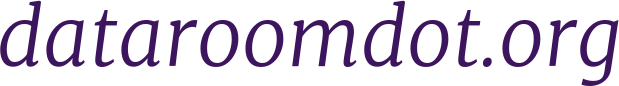Email is one of the most used platforms around the world because it’s convenient. People use it for both personal and business correspondence, sending confidential documents and even passwords via email. This is the most common mistake employees of any company make, which can lead to security risks. E-mail does not provide the proper functions to protect their customers, so your letter should not contain any personal and secret information. You will find a more detailed description of the sending passwords via email problem in this article.
Reasons why email is insecure
Many email followers insist on using this platform for correspondence because it is convenient. However, you shouldn’t risk your safety, because email is not secure for many reasons, such as:
- All the emails you exchange in the email are primitive and clean, that is, not code, so if an attacker decided to intercept the letter, it will not be difficult to extract information from it at all
- The user’s e-mail is stored in different servers, and therefore it may be in third-party systems, through which it once passed. In case one of these systems is hacked, the hackers will also get access to your password
- Email is stored locally, on your desktop, and is not protected in any way. Also, anyone can get into your account if your physical device is stolen
- If you think that deleting a message will erase it from your system forever, you’re wrong, it’s far from always true. They can remain in the trash folder or some other unexpected place
- If your email password is compromised, attackers will also be able to get other passwords that were sent by your colleagues, relatives, and so on
- Using chat applications is also not a good idea, because they may store your messages on their servers for a certain period
How to hide a password in an email and exchange it safely?
Remember that a password is an important protection for your data, sharing it with someone else is generally not a good idea but if the situation demands it, don’t take the easy way of doing it. The following methods may seem too complicated, but this way you can protect yourself from unpleasant or even dangerous situations involving security threats:
- Transmit your password verbally, during a live conversation, or over the phone
- Send your password via SMS on your phone or through your service provider
- Tell the other person just a single-use password so the other person can simply log on and they will be asked to choose another password
- Use encryption methods for your e-mail, if you prefer this way of communication so much
- Password Manager -These applications will help ensure that passwords are shared securely with other users
If it’s a business organization, a virtual data room would be the best option for you to securely transfer information.
Practice secure habits
Develop a sense of responsibility for company security in yourself and your subordinates by instilling in them a cautious use of digital technology. To improve your company’s security, you should come up with strong passwords and also keep them securely on paper or on your phone. Next, install two-factor authentication in your security system. This will do a great job of protecting your login from unauthorized access. You can implement multiple precautions, or you can purchase just one data room that contains all of the above security measures in it, and more.